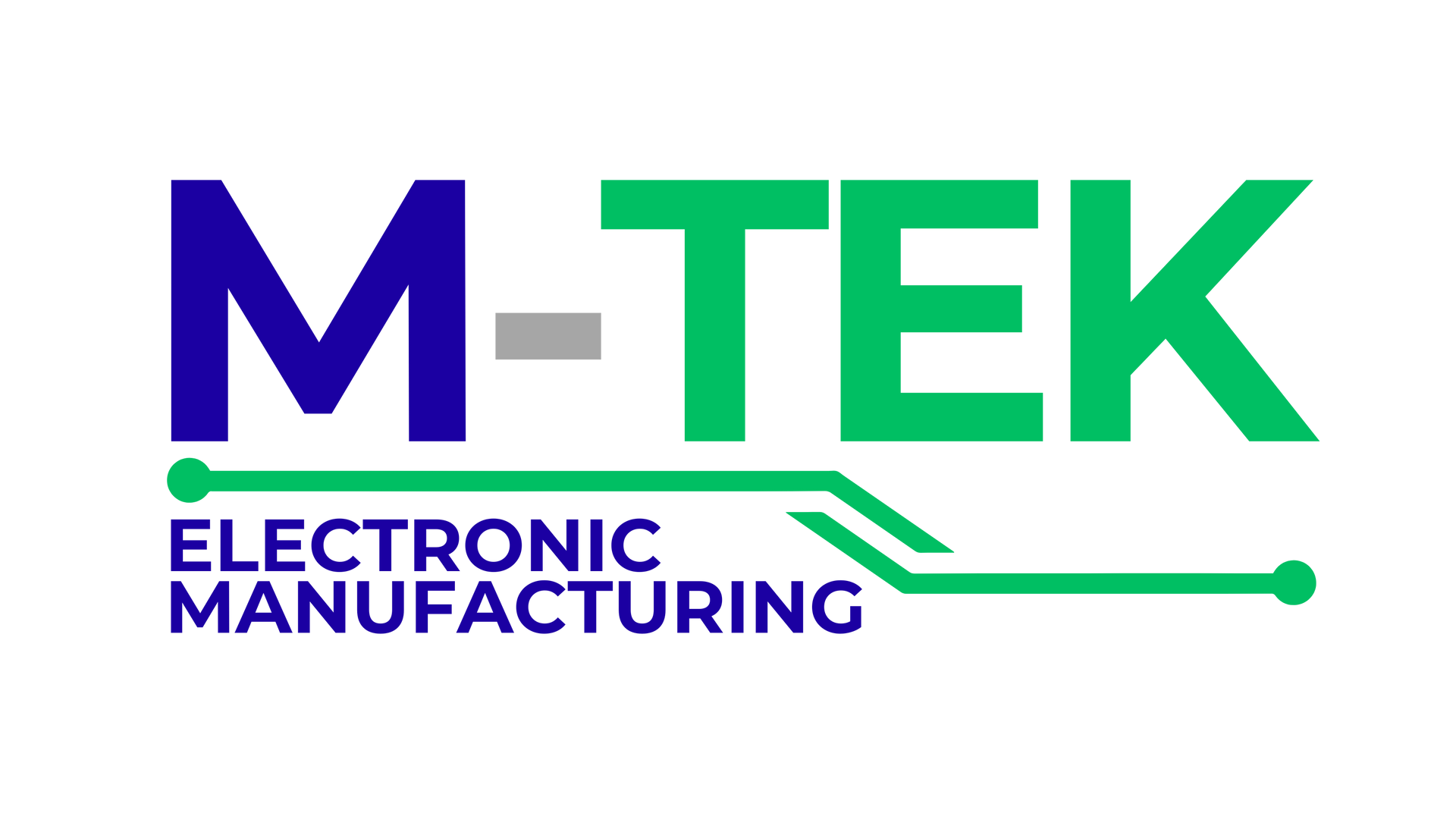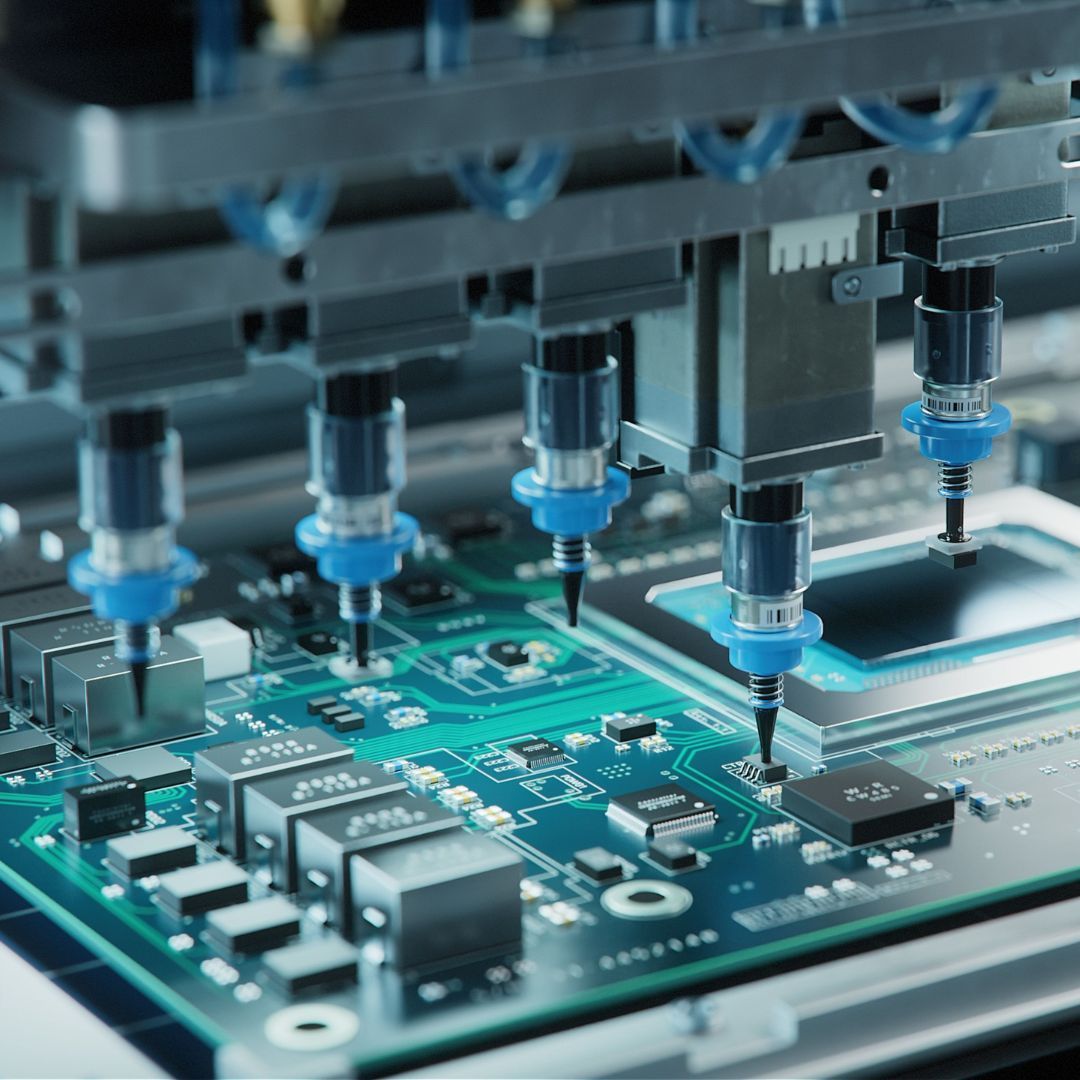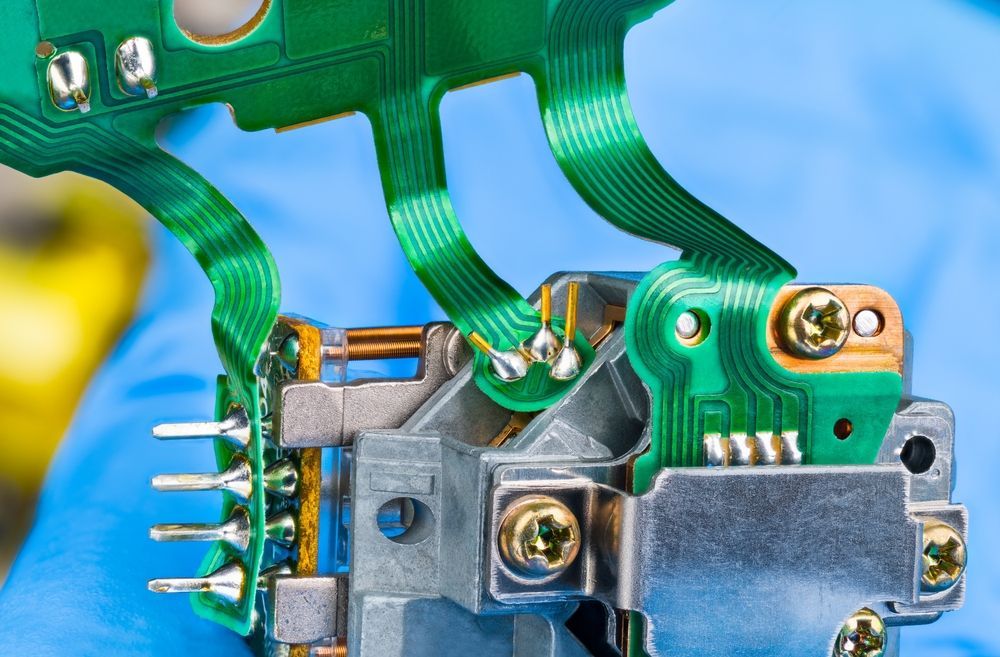What to Consider Before Buying Motherboards
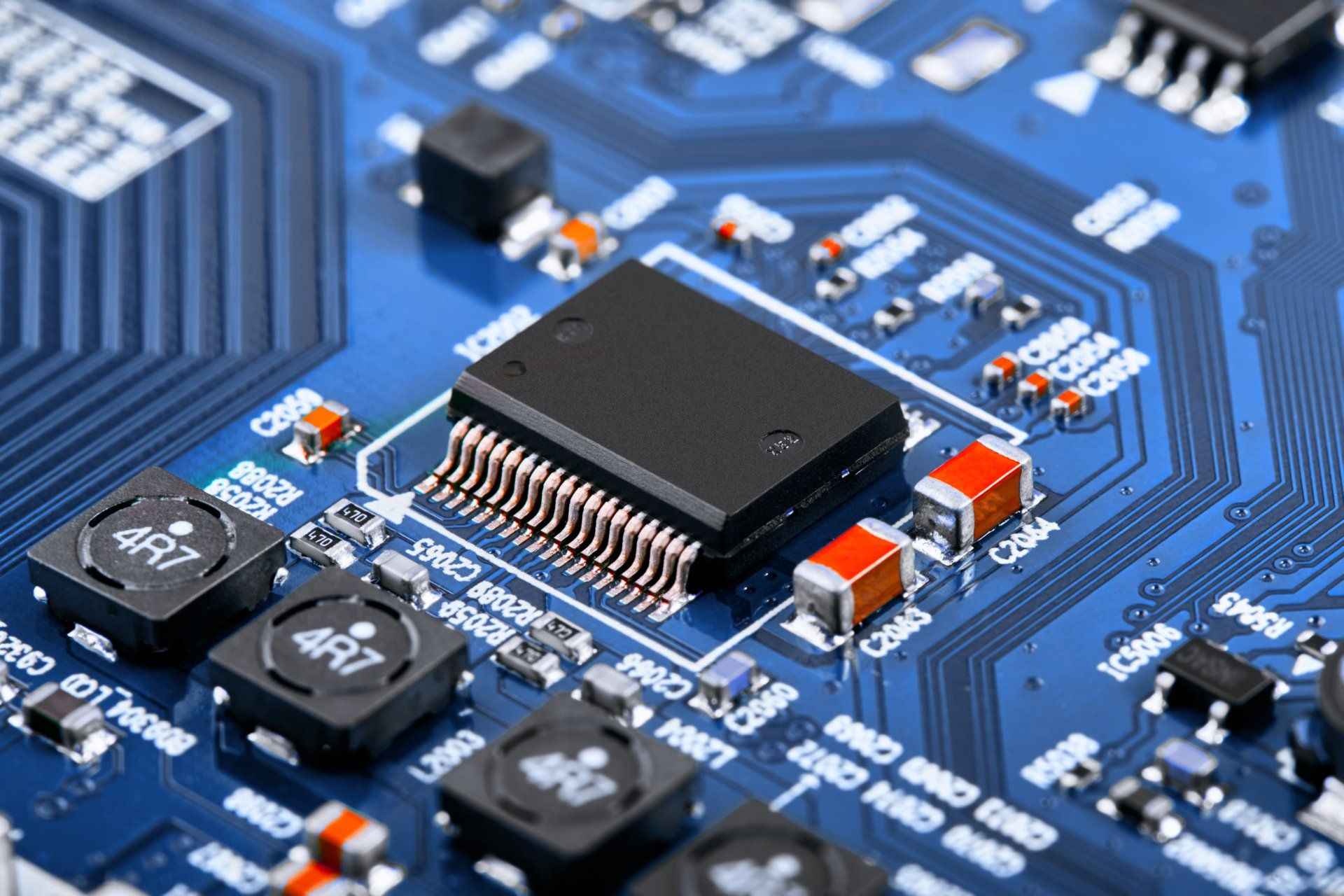
Motherboards are very similar to printed circuit boards. Except, instead of being mass produced for a variety of industries, they are used as the central computer circuit board. For those looking to build a PC, or replace any components, it is important to understand the considerations you need to make before buying a motherboard.
But, first…
What is a Motherboard?
A motherboard is equipped with multiple connectors for parts such as the central processing unit (CPU), graphics processing unit (GPU), memory and storage. This creates a kind of backbone that enables diverse parts to communicate with one another. Smartphones, tablets, printers, and desktop computers are just a few of the gadgets that need motherboards to connect everything together.
However, it is mainly PC motherboards that customers will have to buy. For more information on what is a motherboard,
read our previous blog here.
Size
Occasionally, the size of the motherboard does not actually matter. However, in certain situations, it is the most crucial aspect to consider. If the functionality of the motherboard requires multiple functions and fast speeds, it is important to have a variety of components. Which, in tow, means that the motherboard will need to be larger to place all the circuit board components.
Motherboards come in a variety of shapes and different sizes, also known as “form factors”. This includes the number of expansion slots, RAM slots and GPUs.
Expansion Slots
To give the motherboard easy access to the hardware, the expansion card is inserted straight into the expansion port. This is just one of the considerations you should make and to see what your motherboard is capable of.
However, current computers not only typically have many expansion slot options but also have functions integrated directly into the motherboard, lessening the need for so many expansion cards. Find out more about printed circuit boards and
their capabilities here.
RAM
The kind and quantity of Random Access Memory (RAM) you can install on your system depends on the motherboard you choose to buy. Therefore, you must highlight that before making a decision. Despite the fact that you may not have immediate plans to buy that much RAM, it is strongly advised that your motherboard be able to support 16 GB of RAM.
The performance of dual-channel RAM is comparable to that of a single stick, and you should get a motherboard with four expansion slots. Although the number of slots may change based on the motherboard's form size. M-ATX frequently contains 2 slots, compared to 4 or more for ATX and E-ATX.
GPUs
Every PC must have a mechanism to output data in a fashion that we can understand. Simply said, that refers to the process of showing images on a monitor. The GPU, or graphics card, is the component in a standard PC that does this, therefore you'll need to make sure that your motherboard can support the GPU type you require for your planned uses.
Gaming, video editing and graphic design applications are just a few examples of circumstances that require a powerful graphics card. This will need to be considered when choosing a motherboard to ensure that there is fast processing.
With these considerations in mind, your motherboard selection should reflect the functionality and design that you will need from your computer. Work with a team of PCB experts to ensure that you are getting the most suitable motherboard for your specifications.
M-Tek Assembly
Here at M-Tek, we understand the importance printed circuit boards can have in a variety of industries. Our electronic manufacturing experts provide low-cost high-quality PCB assembly and offer other motherboard services.
Contact one of our Motherboards and PCB assembly experts today for assistance. Call us at 01189 455377 or
follow us on Twitter to stay up to date on our services.
Recent Posts
Call Our Team
Want to find out more about our PCB assembly services? Speak to our team to find out how we can help you.
Join the Newsletter
We will get back to you as soon as possible
Please try again later